Quick Start
Welcome to Slidev Workspace! This guide will help you get set up and running in 5 minutes.
1. Install Slidev Workspace
Install Slidev Workspace as a development dependency in your project:
pnpm add slidev-workspace2. Set up npm scripts
Add these scripts to your package.json for easier command access:
{
"scripts": {
"preview": "slidev-workspace preview",
"build": "slidev-workspace build"
}
}3. Set up workspace
Use pnpm-workspace (Recommended)
Create a pnpm-workspace.yaml file in your project root to organize multiple Slidev presentations:
packages:
- "slides/*"Then move your Slidev projects into the /slides directory. Each presentation should be in its own subdirectory.
Configure slidev-workspace.yaml
Create a slidev-workspace.yaml configuration file in your project root:
hero:
title: "My Slide Collection"
description: "Browse all available slide decks and use the search function to quickly find what you need"
baseUrl: "/slidev-workspace-starter"The baseUrl is related to your URL base path. If you use GitHub Pages, the baseUrl should match your repository name (e.g., if your repo is github.com/username/my-slides, use baseUrl: "/my-slides").
The hero section allows you to customize the workspace title and description displayed on the preview page.
Finally, the project structure should look like this:
slidev-workspace-starter/
├── slides/
│ ├── slidev-1/ # Will be auto-discovered
│ │ └── slides.md
│ └── slidev-2/ # Will be auto-discovered
│ └── slides.md
├── pnpm-workspace.yaml
└── slidev-workspace.yaml # Configuration file4. Start Development Server
Now launch Slidev Workspace:
# Using global installation
pnpm previewOnce the server starts:
- Browser opens automatically - Opens at
http://localhost:3000/<baseUrl>by default - Shows presentation list - You'll see all your available presentations with thumbnails
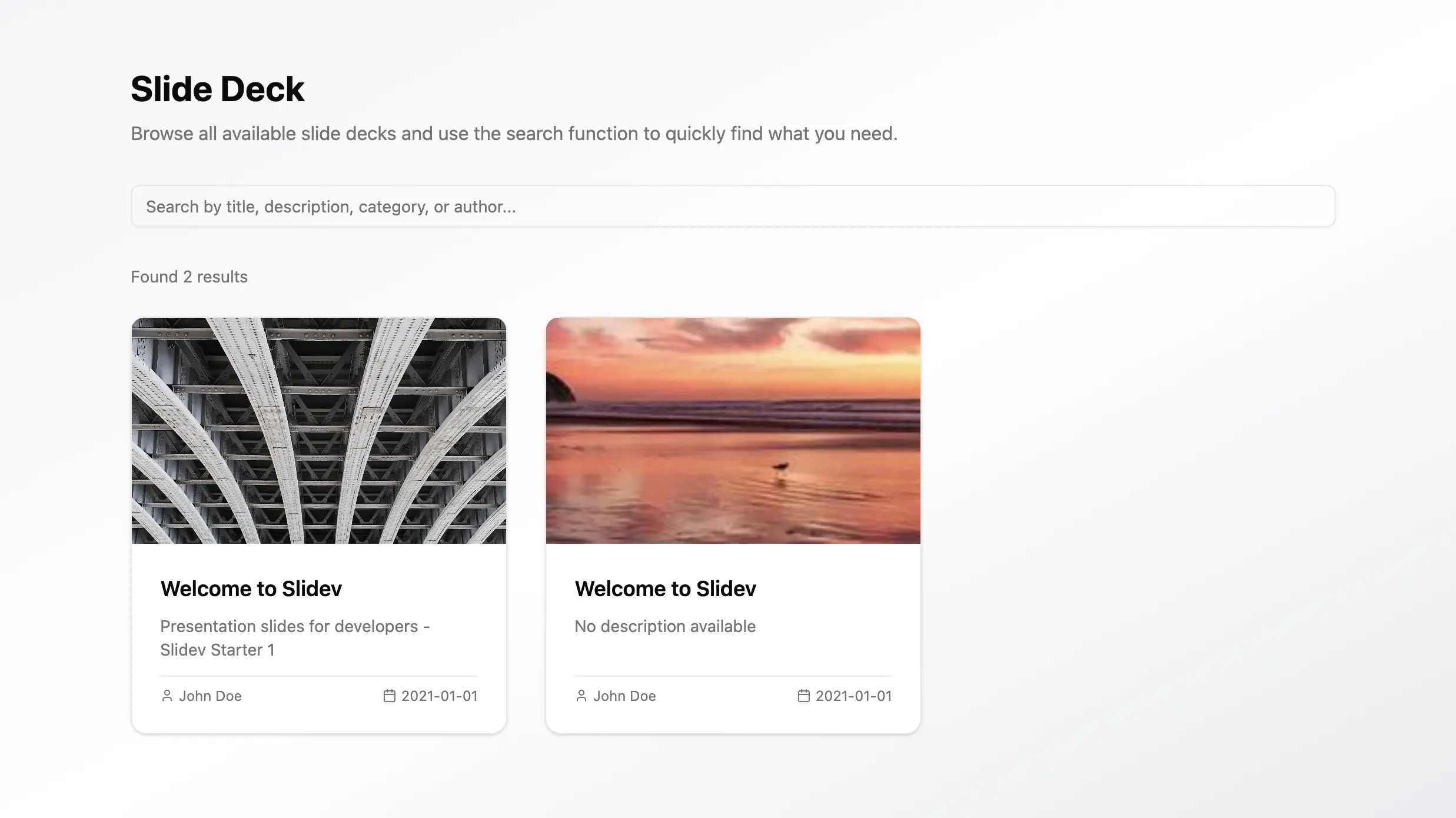
Tip: The preview mode shows all your presentations in a clean, organized interface, making it easy to manage multiple slide decks in one workspace.
5. Deploy
See Deploy Document.
Starter Template
Get started quickly with our ready-to-use template:
This template includes:
- Pre-configured workspace structure
- Sample presentations
- GitHub Actions for deployment
- All necessary configuration files
Online demo: https://leochiu-a.github.io/slidev-workspace-starter/
Supported Commands
slidev-workspace preview # Start development server
slidev-workspace build # Build for production
slidev-workspace export-og # Export OG images for all slides
slidev-workspace --help # Show help informationTip: See the Export OG Images guide for details on generating cover images for your presentations.