Introduction
What is Slidev Workspace?
Slidev Workspace is a specialized command-line tool designed to manage and showcase multiple Slidev presentations. It provides a unified web interface to browse, search, and access Slidev presentations distributed across different directories.
Introduction Video
Watch a quick walkthrough of Slidev Workspace:
Core Features
🚀 Simple Command Line Interface
Slidev Workspace provides intuitive CLI commands:
# Start development server
slidev-workspace preview
# Build for production
slidev-workspace build📁 Auto-Discovery of Presentations
The tool automatically scans configured directory structures, looking for folders containing slides.md files:
tech-sharing-slides/
├── slides/
│ ├── slidev-1/ # Will be auto-discovered
│ │ └── slides.md
│ └── slidev-2/ # Will be auto-discovered
│ └── slides.md
└── slidev-workspace.yml # Configuration file🔍 Frontmatter Detection
Automatically detects and parses Slidev frontmatter configuration:
---
title: My Presentation
info: This is a Vue.js tutorial
author: John Doe
date: 2024-01-01
theme: seriph
background: https://picsum.photos/800/600
transition: slide-left
---Usage Options
Slidev Workspace provides two flexible approaches to work with your presentations:
🖥️ Built-in Preview Interface
Launch the complete presentation management interface with a single command:
slidev-workspace previewpreview mode:
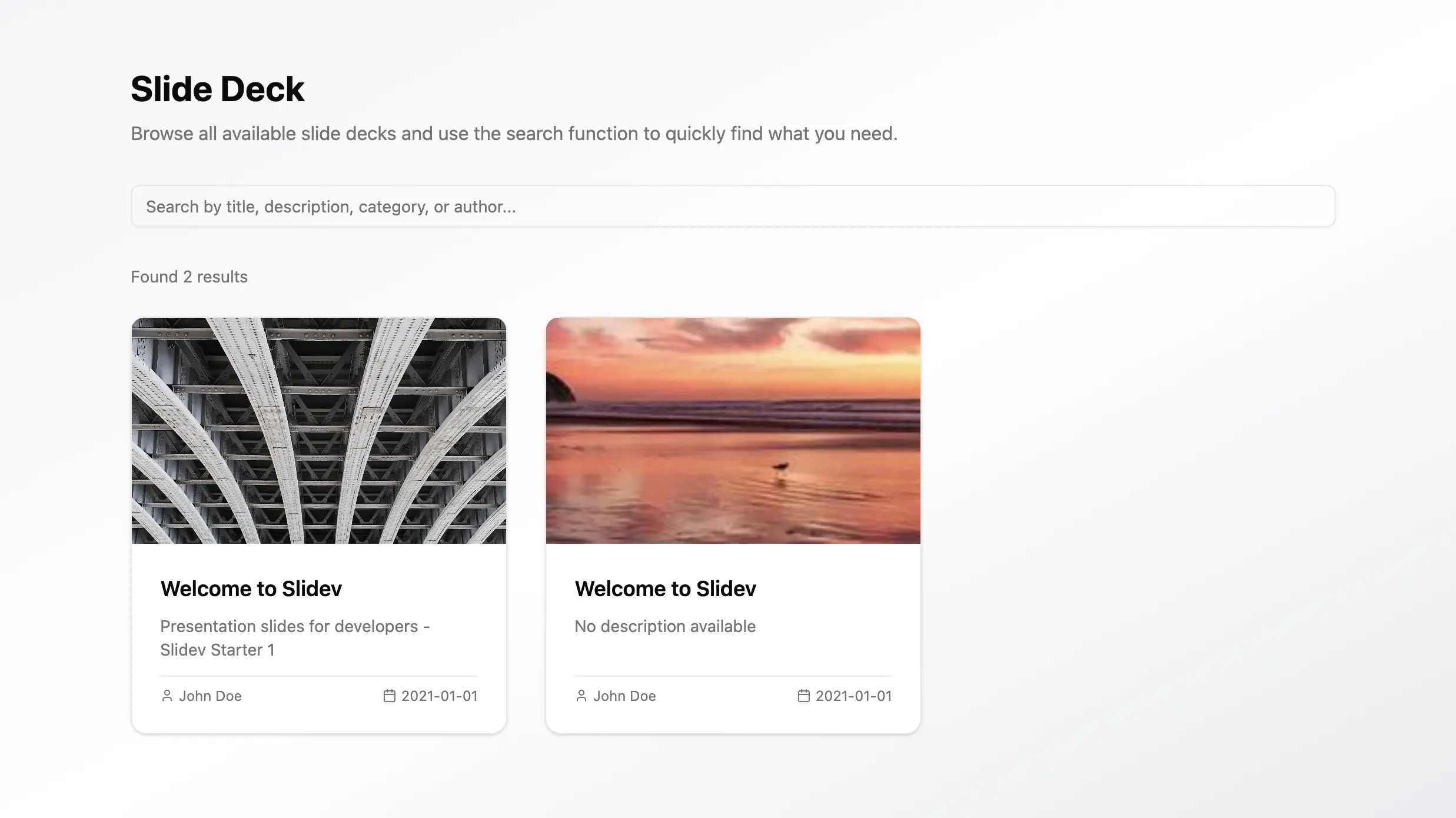
This provides a responsive web interface with presentation browsing, real-time search, and thumbnail previews. It's designed for users who want immediate presentation management without building custom UI.
🎯 Content API
For developers building custom interfaces, access presentation data programmatically:
import { useSlides } from "slidev-workspace";
// In your Vue component
const { slides, slidesCount } = useSlides();
// slides: Array of all discovered presentations frontmatter
// slidesCount: Total number of presentationsThe useSlides composable returns frontmatter data from all discovered presentations, enabling you to create entirely custom interfaces while leveraging Slidev Workspace's presentation discovery and parsing capabilities.
Next Steps
Ready to get started?
- Quick Start - Get up and running in 5 minutes
- CLI Cheatsheet - Quick reference for CLI commands and flags
- Deploy Guide - Learn how to deploy to GitHub Pages